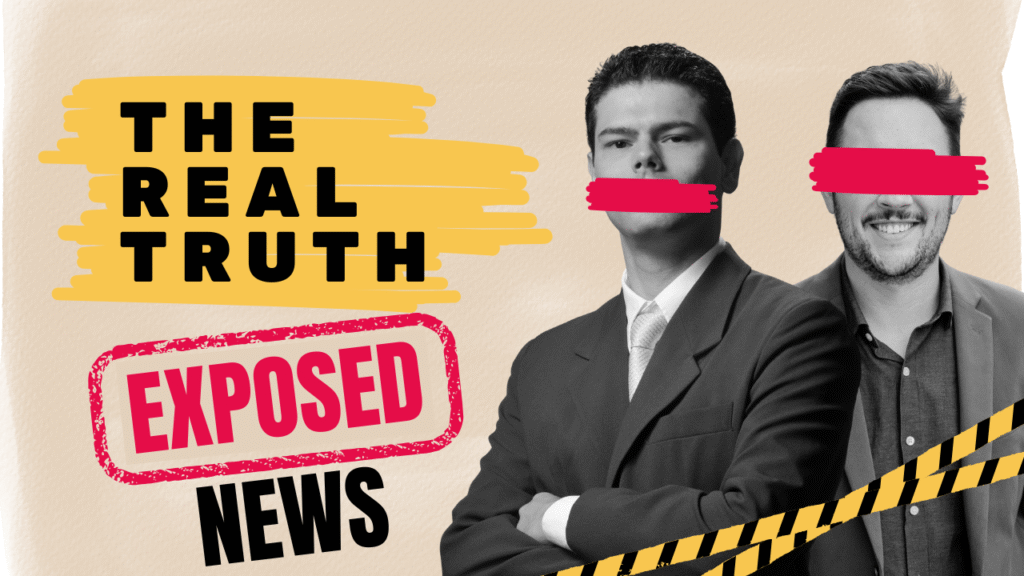Many users today face a situation when their smartphone suddenly loses connection — at the most inopportune moment, calls disappear, the Internet is interrupted, and messages disappear. This problem can be especially annoying if it occurs regularly and for no apparent reason. At such moments, you may wonder: what are the bars on my phone, and why do they constantly disappear? In this article, we will figure out what can cause an unstable connection, how signal indicators work, and what can be done to improve the quality of the connection.
Main Reasons For Unstable Internet on Your Phone
Unstable internet connection on a smartphone is one of the most common complaints among users. There seems to be a signal, but pages load slowly, videos slow down, and applications freeze. Let’s look at the main reasons for unstable mobile communications.
Negative Balance
You should start troubleshooting by checking your balance. No money on your account is one of the most common reasons for no internet. To get the information you need, just send a USSD request, go to the app or call the contact center of your central operator.
Out-of-Network Coverage
If all mobile services and a call to the contact center are unavailable, you should pay attention to the network availability icon. They look like bars in the upper right corner of your smartphone. If the connection is weak or absent altogether, the low internet speed on the phone is easily explained. In such situations, the subscriber should remember where there was a clear, reliable signal last time and return to that point. This is relevant if you are, for example, outside the city. If it is impossible to return (for example, while traveling on a train), you can only wait until you get into the network coverage area. There are no other ways to solve the problem.
The Internet is Turned Off on The Phone
Sometimes, to connect to the network, it is enough to check that the Internet is turned on on the smartphone. Usually, this function is in the settings.
To restore the connection, you need to:
- open the settings;
- find the item that mentions connecting to the Internet;
- move the slider to the on position;
- check whether the desired result has been achieved.
Sometimes, a banal reboot of the smartphone helps to cope with the difficulties that have arisen. But this is only possible in situations where the phone has experienced a minor failure, and re-enabling will help to restart all processes.
Problems on The Operator’s Side
Sometimes the user’s Internet speed drops on the phone due to a failure in the provider’s work. It is impossible to find out about such problems in advance, and you can theoretically clarify the reason for the unstable connection with the operator.
In addition, the quality of the connection is affected by high load during peak hours.
Usually, difficulties with accessing the network arise:
- in the evenings, when most subscribers use the connection;
- on holidays.
In each of the above cases, there is only one solution — wait.
How to Check And Optimize Mobile Internet Speed?
A great way to increase the quality of the connection can be to change the network settings. It is recommended to do the following:
- allow automatic switching between networks (in the “network mode” section);
- in the “data transfer” section, you should enable traffic saving (as a result, all received data will be compressed, and not just in mobile browsers).
The first step allows the phone to automatically select the most stable connection. The second allows the device to speed up page loading and file retrieval.
Traffic Saving Mode in The Browser And Clearing the Cache
Traffic saving mode in the browser involves compressing the received data, which allows you to speed up page loading. However, some files cannot be compressed, so some sites will load slower than others.
Sometimes, clearing the cache can help solve problems. If the user has lost the Internet on an Android phone, the subscriber should clear the cache. This will not affect the quality of traffic, but it will speed up the work of programs and the browser, which will have a positive effect on performance.
Close Programs That Use Traffic
The operation of programs and applications installed on the smartphone has a noticeable impact on network access. They can update and work in the background, consuming part of the traffic. Therefore, sometimes disabling several applications can improve the quality of communication and the stability of the connection.
To turn off unnecessary programs, you need to:
- go to the “Applications” section;
- click on the unnecessary application;
- find “stop” among the proposed actions;
- agree with the warnings and turn off the program.
Turn Off The Flight Mode
In some cases, the lack of Internet is caused by accidentally turning on the “Flight” mode. The name of the mode in different phone models may differ from the one indicated.
To fix the situation, you will need to:
- open the top curtain of the screen;
- find the icon with the image of an airplane;
- deactivate the interfering mode.
Sometimes the deactivation process looks different, the exact order of disabling should be clarified in the instructions for the phone.
What to Do if Your Smartphone Constantly Loses Mobile Signal
If your smartphone’s mobile signal keeps disappearing, first of all, you should check whether it is related to your location. A basement, a building with thick walls, or a remote location can often interfere with the signal. In such cases, installing a special device — a mobile signal booster — is an effective solution. This is a device that receives a weak signal from the street, amplifies it, and transmits it indoors, ensuring a stable connection. Mobile signal boosters are suitable for apartments, offices, or country houses, and are especially useful in places with unstable mobile operator coverage.
Wrapping It Up
If your smartphone constantly loses connection, it does not necessarily mean that the device is faulty. The reasons can be very different — from the peculiarities of the operator’s coverage to the phone settings or even external interference. Understanding what the bars show on your phone, as well as the causes of problems with mobile communication, will help you quickly find the source of the problem and fix it. One of the effective solutions for improving communication outside the city and in the apartment is a booster. If you are looking for a reliable provider of communication improvement services in the UK, we recommend paying attention to UCtel.