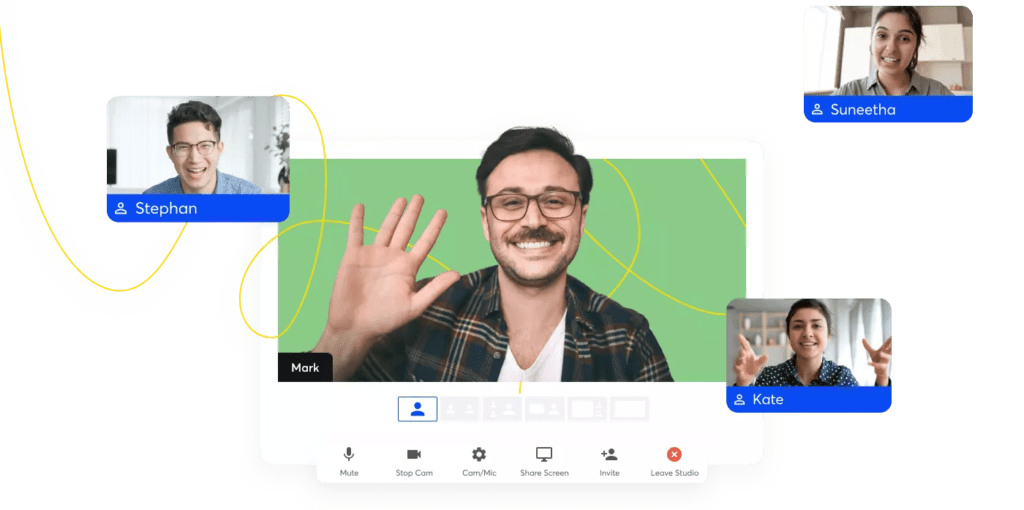Are you having trouble keeping track of your online shows or live streams? Don’t worry; this guide will help you!
Find out how to use live streaming apps to automate your online shows, which will make them more efficient and keep viewers interested. Hands-on work should not slow you down.
Are you ready to improve your live streaming? Jump in now!
Role Of Live Streaming In Online Shows
Live streaming has changed the way people enjoy entertainment online by letting people from all over the world have dynamic, involved experiences. Here is a list of the roles it has:
Dynamic Interaction:
A live streaming and recording platform makes communities grow where viewers can talk to content producers and other viewers. Immediacy brings in more viewers and keeps them watching longer.
Content democratization:
It means that anyone with a smartphone and an internet link can make content. This breaks down barriers. There is more diverse material aimed at niche interests that aren’t covered by mainstream media.
New Ways to Make Money:
Live video lets viewers donate, subscribe, work with brands, and see ads. Because the platform can make money, it has drawn more creators, improving the content environment.
Remember, Live streaming has pros and cons, like anything else. Since the content is live, technical problems can make it impossible to watch. To meet these needs, content creators must change and develop new ideas.
Since internet shows can stream live, they are more appealing, diverse, and rewarding. However, innovators must overcome technical problems and change to stay influential in this ever-changing field. Here’s how:
Automation in Live Streaming
Alt text: Learn How to Employ Automation in Live Streaming
Concept Of Automation In The Context Of Live Streaming
Live streaming automation uses technology to take care of and manage many parts of the programming process without any help from a person. This includes planning shows, taking care of video content, supervising chat rooms, and looking at data about viewers. The goal is to make things easier, do less work by hand, and make live video work better.
Benefits Of Automation In Managing Online Shows
Automation helps with managing online shows in the following ways:
It makes streamers’ jobs a lot easier:
Streamers can focus on content and audience contact when they automate boring tasks. The level of the show and the viewing experience get better.
Technology makes the stream reliable and consistent:
Inconsistencies and mistakes in manual processes could make watching the show unpleasant. These problems can be solved by automation, which keeps the business flow going.
Automation shows how viewers act:
Use automated analytics tools to keep an eye on your audience size, engagement rate, and watch time. Streamers can use these analytics to learn more about their viewers and change their material.
Automation can finally turn the stream into money. It can:
- Handle ads
- Messages from sponsors
- Gifts from viewers to make money for the show
Hence, live video needs to be automated. It makes streaming easier, gives users more information, makes money, and speeds the process. Automation will become more and more critical as live streaming modifies.
Steps to Automate Online Shows
Alt text: Follow Professionally the Steps Leading to Automate Online Shows
Preparing For Automation:
Your first step in automating an online show is to define your objectives.
- What do you want to automate?
- Do you want to automate the scheduling of streams, the management, and the presentation of video content?
- Do you want to automate the moderation of chat rooms, the display of graphics following particular triggers, and the analytics of relevant data, like viewer numbers and engagement, during and after the show?
Defining your objectives will guide your decisions and set a benchmark against which to measure success.
Your second step is to understand your workflow.
Map out your show from pre-production through production to post-production. Look for areas of repetition, time-consuming tasks, and tasks prone to error. You can’t automate the whole deal, so be smart. Choose the tasks that will benefit the most, either in the ability to eliminate human error or save considerable time contributor.
Implementing Automation: Step-By-Step Procedure
With your objectives established and your workflow understood, you can move on to automation. The general steps are as follows:
- Pick an automation solution:
Many automation solutions are suitable for different objectives. However, key features include an in-depth set of actions and triggers, third-party support, and the ability to run custom scripts. You may start with an all-in-one solution, but you’ll eventually need dedicated software specified for one crucial aspect.
- Configure the solution:
Now, you’ll set up your chosen automation solution to support the workflow you designed in the first step. You may not need to do more than change a few settings, or you might have to define some complex rules or script custom actions.
- Integrate the solution:
You’ll need to allow your automation solution to control as much of the live-streaming process as possible. This means you’ll have to integrate the solution with your live-streaming platform. It likely supports your platform of choice, but you may have to jump through some hoops to ensure they work well together. For example, we’ll examine how to connect Macro Deck to OBS.
- Start automating tasks:
You’ll want to pick one task to start. Try to pick something simple first since there will be plenty of time to branch out. Then you can start adding in more and more as you become more confident in your setup and have the ability to patch all the holes in your plan. Of course, this also means you might not do much streaming for a few projects, but at least working online means you get to try again quickly.
Testing And Troubleshooting The Automation Process
Alt text: Testing And Troubleshooting The Automation Process using Live Streaming Platform or App
The next step is to test the system comprehensively. Run multiple streams to be sure you haven’t made an error in the automation configuration or your scripts. Keep a close eye on your system to recognize when your automation isn’t doing what it should.
When things go wrong (which they invariably do), it’s time to troubleshoot. Perhaps an argument in your Python script has been mistyped. It could be that the OGG stream is not available on the
Conclusion
Automated live streaming is the way of the future! With the information in this guide, you can improve your online shows. Now it’s your turn to make the jump, organize your work, and take your streaming experience to a whole new level. So let’s begin automation today!